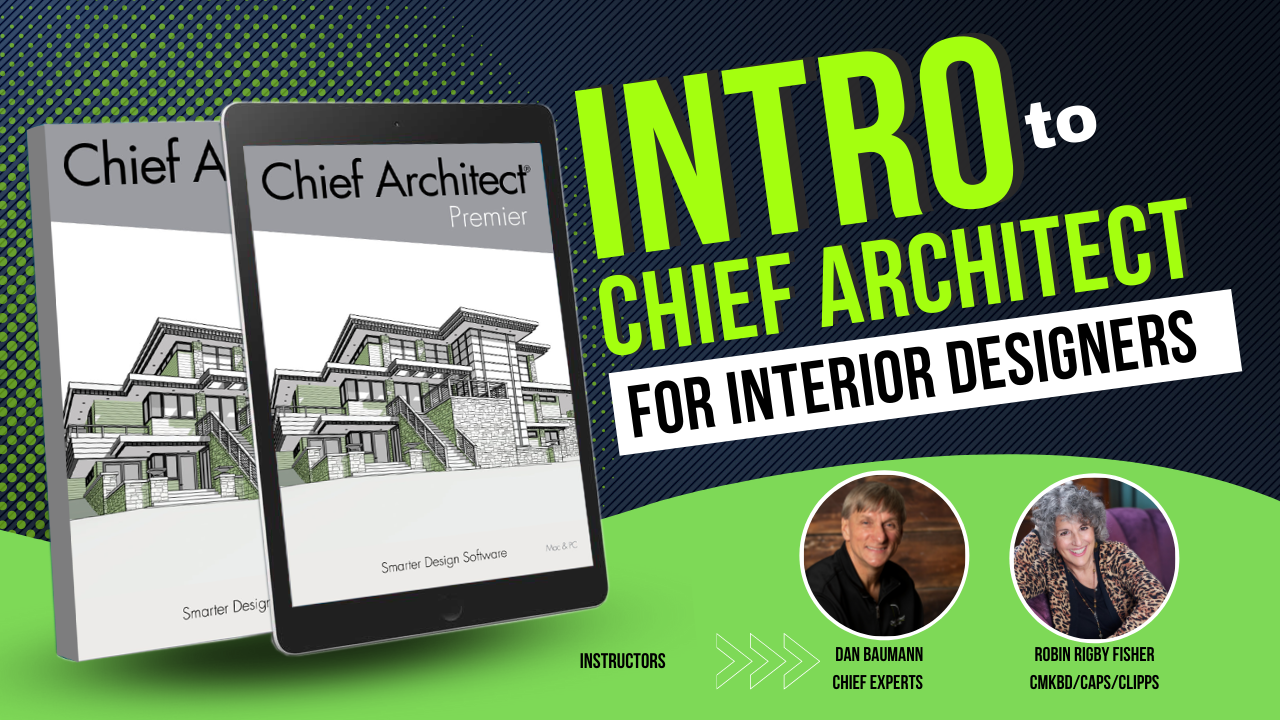
Intro to Chief Architect for Interior Designers - Full Access
This course is perfect for interior designers who are new to Chief Architect.
At the end of this class, you will be able to:
- Understand how Preferences and Defaults affect your plans
- Understand Layers
- Customize Toolbar and Create Hotkeys
- Learn how to manage your Plans and Layout Templates
- How to Save your Library
- Customize Cabinets, Windows, Doors
- Schedules (this is my favorite part of Chief – it makes my Specification process go so much faster)
- Custom Showers
- Electrical plans – fast and easy.
- Framing plans – fast and easy.
- Templates – Learn how to save changes from one plan to your template – save time!
- Layouts
Course includes:
- Access to all Five Recorded Sessions
- Session handouts
- All of the bonuses
- Tutorials & Demonstrations
You'll also get these bonuses:
- Setting Up Optimal Preferences To Operate Chief Architect
- Setting Up The Enhanced Toolbar for the Premier Version
- Adding the Enhanced Toolbar to the Chief Interior Version
- Adding Custom Icons to the Enhanced Toolbar
- Setting Up and Using Some Custom Keystrokes To Save Time
- Setting Up and Using Custom Keystrokes To Save Time
- Downloading Library Content From Chief's Website
- Downloading and Installing the Custom X13 Plan and Layout Template
- Customizing The Layout Template For Your Company
- Overview of Using the Plan Template
- Downloading and Installing the CE Bath Symbol Library
- Using the Custom Shower Creator Library
- Setting Defaults for Your Plan
- Tips for Doing the As-Built Drawings
- Using Canvas for Your As-Built Scans
- Using Matterport for Your As-Built Scans

