Master Chief Architect with Pro Academy
The Ultimate Resource for Contractors & Designers
Stop wrestling with Chief Architect. Gain confidence, save time, and streamline your design process with Pro Academy’s expert-led training.
Chief Architect users, have you ever felt stuck, frustrated, or simply overwhelmed by the complexity of the program? You’re not alone. Chief Architect is incredibly powerful, but navigating its 1,100+ icons, advanced tools, and layered functionalities can turn into a time-consuming challenge.
What if there were a way to move past all that frustration? Imagine a place where all the guesswork is removed, where a seasoned expert in Chief Architect can walk you through each part of the process, one step at a time. That’s the promise of Pro Academy: the opportunity to stop wrestling with Chief Architect and start mastering it.
Pro Academy is your shortcut to mastering Chief Architect
efficiently, effectively, and confidently.
Chief Architect was designed to help you create professional 3D renderings, accurate blueprints, and comprehensive working documents. But in reality, the learning curve can be steep:
- Too many tools, not enough clarity. Chief Architect is like six programs in one, but without guidance, it’s easy to feel lost among all the options.
- Trial and error takes time you don’t have. You need efficient, structured learning that gets you to results fast.
- Repeating the same mistakes over and over. Without an organized system, you’re stuck redoing tasks, losing time, and missing out on project efficiency.
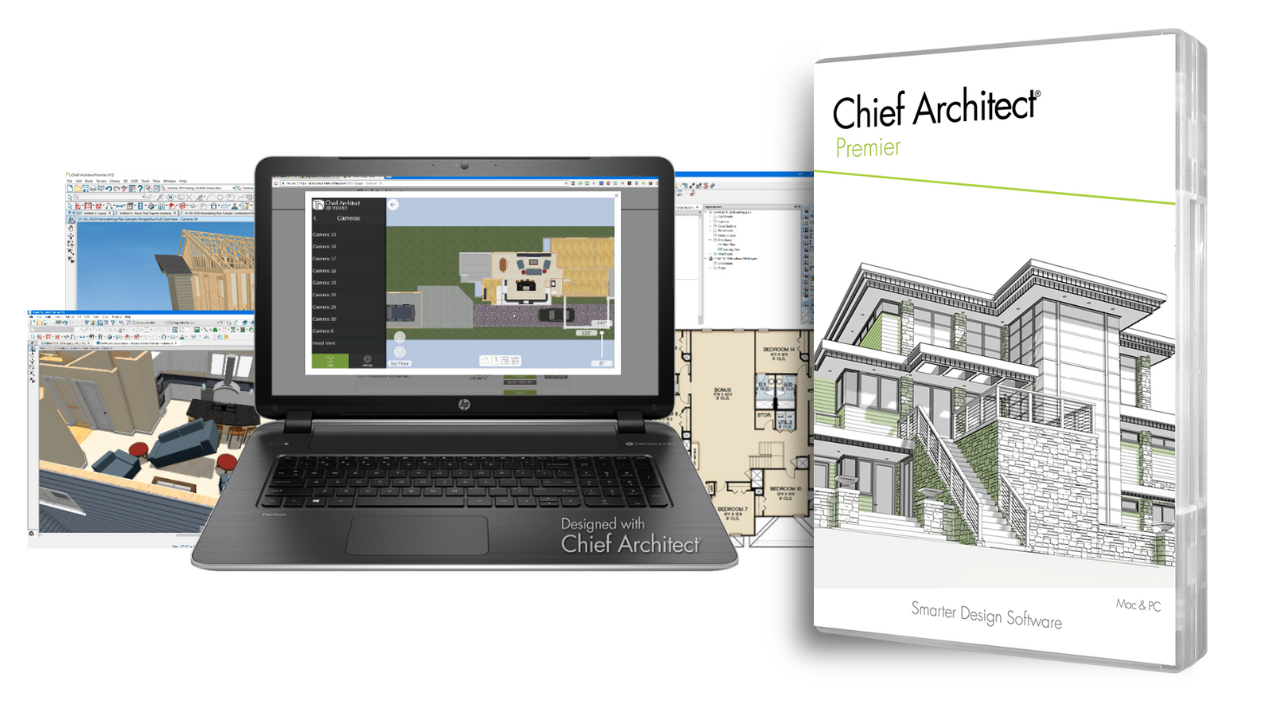
At Pro Academy, we believe in an easier way.
We’ve combined years of industry knowledge and practical experience to give you a clear, guided pathway to mastering Chief Architect.
With Pro Academy
you’ll experience a whole new way of working with Chief Architect.
Picture this:
- Smooth workflows that save time and energy, allowing you to focus on the creative aspects of design.
- Effortless communication with clients, as you confidently present accurate 3D renderings and well-organized plans.
- Client trust and satisfaction, as they see you as a reliable, knowledgeable professional who can bring their vision to life seamlessly.
With the tools, guidance, and support Pro Academy provides, you’ll be equipped to handle any project with ease, impressing clients and making a significant impact in your business.
Meet Dan Baumann
Pro Academy’s lead coach and your Chief Architect mentor
Dan started using Chief Architect in 1993 and hasn’t looked back since. With over 20 years of contracting experience and decades of hands-on work with Chief Architect, he’s an industry authority with thousands of hours of teaching under his belt.
You’re not just learning from a teacher, you’re learning from a seasoned pro who uses the software daily to create plans, impress clients, and enhance projects. Dan’s training style is practical, fast-paced, and filled with real-life examples. Pro Academy members get his hard-earned insights to help them build the business and skills they need.

How Pro Academy Works For You
Pro Academy offers a structured approach to mastering Chief Architect, guiding you step-by-step through its extensive toolkit and teaching you efficient workflows:
- Chief Architect Masterclasses: Customize your workflow and set up Chief Architect exactly as you need for faster, more accurate project starts.
- Bi-Monthly Live Workshops: Deep dives into specific Chief Architect topics, with the chance to ask questions and gain insights not found anywhere else.
- Recorded Classes & Webinars: Access on-demand recordings so you can learn at your own pace and revisit topics whenever needed.
- Pop-up Sessions and Q&A: Join impromptu Zoom sessions where Dan and other members share tips, advice, and solutions to common issues.
Everything you need is right here in Pro Academy.
What You’ll Get with Pro Academy
Unlock your potential in Chief Architect with Pro Academy’s comprehensive training, resources, and expert-led sessions.
With Pro Academy, you get:
Chief Architect Masterclasses
- Create custom templates to streamline projects with an efficient, tailored setup.
- Set up default views and preferences for a consistent workflow.
Template Files
- Jump-start projects with pre-built templates.
- Focus on design, not setup, with templates that ensure measurement precision.
Bi-Monthly Live Workshops
- Join two expert-led workshops monthly for practical insights and techniques.
- Stay current with Chief Architect features and get real-time answers to questions.
- Access recorded sessions anytime, so you never miss a lesson.
Recorded Webinars
- On-demand webinars let you learn at your own pace, covering beginner to advanced topics.
- Searchable and time-coded, making it easy to find what you need quickly.
- Tackle specific challenges with focused, topic-based learning.
Office Hour Pop-Ups
- Get quick feedback from Dan and other members on projects and technical questions.
- Learn from shared experiences of other Chief Architect users in the community.
- Access immediate support for real-world challenges as they arise.
Tips & Content
- Quick tips and hacks to simplify your workflow and increase accuracy.
- Handouts and guides make complex tasks easier to follow.
- Community-suggested resources offer relevant and valuable insights and tips.
Ready to Take Control of Chief Architect?
Join Pro Academy for access to everything you need to streamline your process, wow your clients, and take your design skills to the next level
Monthly
$65
Billed Monthly, Cancel Anytime
$195.00 initial investment for the first 30-days, then $65.00 per month
Annual
$645
Billed Annually, Cancel Anytime
12 Months of Pro Academy Access. — Saves $265 vs. monthly
"Daniel is a great teacher for Chief Architect. He has helped many of Chief users advance in their businesses."

Annette Sokoll
Home Plan Design Professional
"Your videos and training are amazing. Thank you for all of the work you put in on our behalf, it sure is amazing to learn the new tricks. I have been around for a very long time and I appreciate the thought that has gone into your platform."
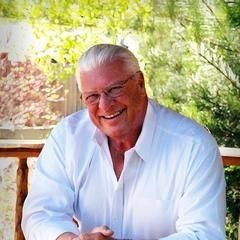
Steven E. Senger
SC Design/Senger Construction, LLC
"Dan has trained me on Chief Architect software through online webinars and in-person classes, with a very effective method of organizing and presenting material. When I encounter a problem, his online training catalog provides answers. Chief Experts is a great way to boost productivity with Chief Architect!"

Hallie (Myers) Bowie
Architect, LEED Green Associate
"I have hired Dan as both an instructor and as a collaborator on a few projects in the past 15 years. Anyone who has ever worked with him can attest to his seemingly never-ending desire to help his students and /or his clients to achieve whatever goals one wants to meet. "

James Snyder
Design-Build Contractor of Custom Homes & Remodels
"I wanted to thank you for your wonderful training classes. It was a great learning experience, and I finished my first set of plans all in Chief without Autocad! Dan's Templates are a huge help."

Rick Ehrenberg
Brookes Design, Inc.
"I have taken several classes from Dan, and I always learn a new way of doing more in less time. All of his training is well worth the time, cost, and effort. I will remain a client for years to come."

Debra Taylor Purvis
Design House, Inc.
"Since becoming a member of Chief Experts, I have learned more from you in a few months than I had in years on my own. Dan provides excellent live webinars that are extremely easy to follow and understand"

Ken Latham
SD & D Designs
"Dan, you are a gifted teacher and I am grateful for your guidance and am inspired that my tired old brain will learn this program now. I look forward to working with you in the coming months/years."
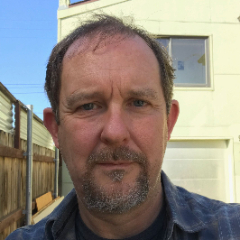
Jonathan Mills
Mills Builders
"Dan is a rare find; because of his expertise in many areas he knows how to leverage many disciplines to help owners and inspiring owners avoid pitfalls, work smarter and be successful."

Mark Mackmiller
Mackmiller Design+Build
"Dan had helped to give me a deep understanding of how Chief works. His classes are lively, entertaining, and always very educational. I highly recommend all of Dan's online and live training."

Dennis Gehman
Gehman Custom Remodeling
Can my company add multiple team members?
The "All-New Pro Academy" is a completely reimagined platform for Chief Architect users, designed to go beyond traditional tutorials and recordings. Originally founded by Dan Baumann in 2016 as a library for webinar recordings, Pro Academy has evolved into a comprehensive membership hub with exclusive content, interactive support, and practical training.
Now, ProAcademy members get access to bi-monthly live training sessions, a custom Templates Masterclass, an extensive library of on-demand webinars, and interactive Office Hours where they can connect directly with Dan and other Chief Architect users. This revamped ProAcademy combines structured, expert-led sessions with flexible resources, empowering members to confidently master Chief Architect and enhance their design business.
We meet live and online (usually the 1st & 3rd Wednesdays). All times Central.
We may also, from time to time, add additional live sessions on other days.
- 9:00–10:15 AM — Chief Architect Open Discussion
- 10:30–11:30 AM — Chief Architect Live Class (Mastering-style to start)
- 2:00–3:30 PM — Plan Review
- 7:00–7:30 PM — Evening Open Discussion
Plan Reviews may include:
- Walkthroughs of member-submitted Chief Architect plans
- Reviews of business, marketing, production, or sales plans
- Guest speaker critiques and discussions
Schedule notes: No sessions in August, December, or on months with a 5th Wednesday. Sessions are recorded and posted with chapters.
Legacy members or the existing members of the old ProAcademy are valued supporters of our community. If you’re a legacy member, you’ll remain locked in at your original rate as long as your membership is active. This means you’ll continue to enjoy the same great benefits and gain access to the All-New ProAcademy features at no additional cost, as long as your membership is maintained.
Thank you for being a part of Pro Academy—we’re excited to bring you even more resources and support in this updated experience!
Congratulations on your decision to choose Chief Architect. There are several ways to learn Chief, including the training provided with the software, YouTube videos, forums, and additional resources. At Chief Experts Academy, we offer experience-based training that covers everyone from beginners to advanced users. Be patient with yourself as you dive into Chief Architect. It's a learning process that will continually evolve. The Templates training and Getting Started with Chief Architect in the ProAcademy will give you a head start on the software's function. Plus, you'll save a lot of frustration by using the template files we supply.
Absolutely! We value input from our ProAcademy members and encourage you to share topic suggestions and questions. Your feedback helps us shape future sessions and ensures that we’re covering the topics that matter most to you.
No, Chief Experts and the Pro Academy are not associated with the makers of Chief Architect Software.
Dan Baumann, however, is one of the earliest users of Chief Architect, starting with version 1.0 (serial number 0094). He was an independent dealer for the software through version 9.5, before Chief Architect ended its dealer program with version 10.
With decades of experience and a deep understanding of the software, Dan has consistently supported the Chief Architect community by providing practical solutions, sharing expert insights, and offering feedback to enhance the program for all users.
Yes. Each person needs their own login. Additional employees from the same company are $295 per user after the first annual license. Contact Dan at 952-451-9911 or email [email protected] to add additional users.
Your first month is a jump-start. You get full access to the entire training library, member downloads, live workshops, plan reviews, and office hours—plus the setup guidance you need to get productive fast. After that initial ramp-up, it drops to $65/month for ongoing sessions, recordings, and support.
Note: The higher first month also helps prevent quick “grab-and-go” signups for member-only downloads.
Money-Back Guarantee
We Stand by Our Promise

We’re confident that Pro Academy will transform your experience with Chief Architect. But if you’re not fully satisfied within 15 days, we offer a full refund. No questions asked. We believe in making this a risk-free investment in your success.
It’s Time to Step Up and Master Chief Architect
Joining Pro Academy means you’re choosing to invest in yourself, your business, and your future success. With bi-monthly live sessions, on-demand courses, customizable templates, and a supportive community, you’ll have everything you need to take ownership of your learning.
For just $645 per year, you’re not just buying training—you’re investing in your ability to make Chief Architect work for you. With each session, each lesson, and each template, you’re building a foundation for a successful, frustration-free experience with Chief Architect.

